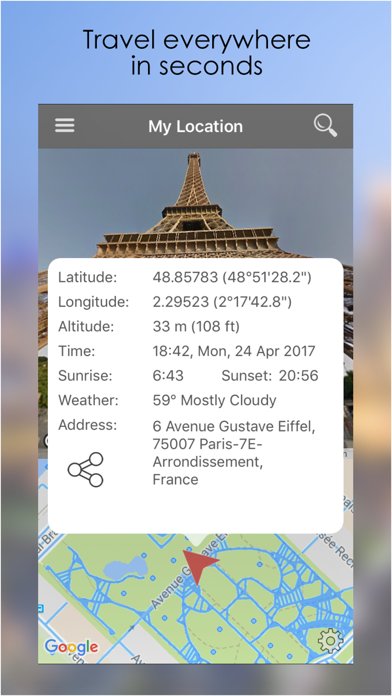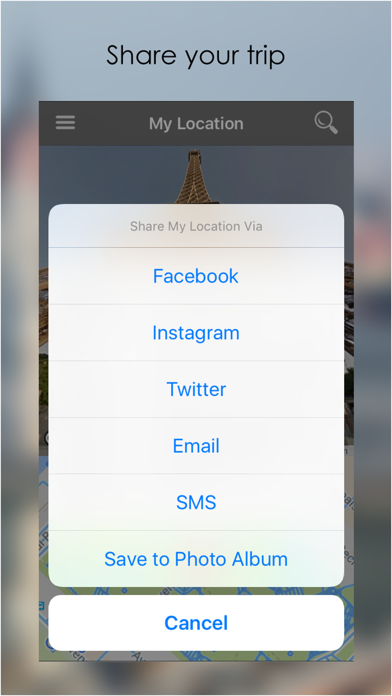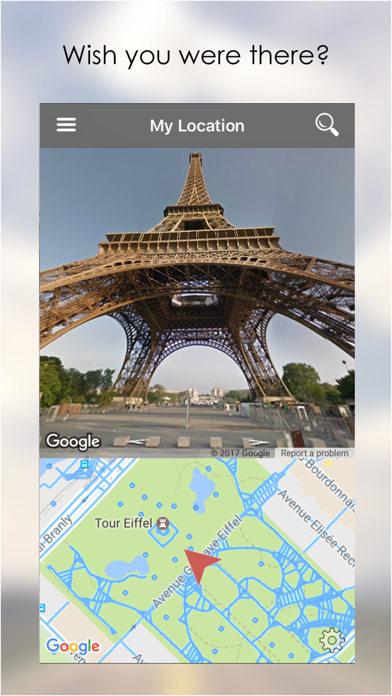
My Location - with Google Street View app for iPhone and iPad
Developer: Slava Barouline
First release : 25 Apr 2017
App size: 64.97 Mb
Cannot afford holidays? No time for an overseas trip?
There is no need to travel anymore!
Visit other cities without leaving your town and learn more about the locations.
=====================================
Download our app and try for yourself now!!!
=====================================
The app uses Google Street View to allow users travel the world virtually and to share details of any place (including current user location) as well as to find out more about a selected location.
=====================================
How to use the app
=====================================
1. Find a location of interest. You can navigate a map or use a search, try searching for "Eiffel Tower", for example.
2. Navigate panorama or map to look around.
3. Tap on a marker snippet to open location details screen.
4. Check location info like weather conditions or local time at the location.
5. Share your location (fake or real) via one of the available channels (Twitter, Facebook, Instagram, Email, SMS) or save the image to Photos.
You can share your coordinates, elevation and approximate address as well as an image of a map or a panorama.
If you have any feedback please let us know - we are always happy to hear from our customers.
=====================================
Download My Location and try for yourself!!!
=====================================